Everyone knows that WhatsApp is the most popular social networking site that we use every day. Through this we are able to share a message with others, send photos, videos, documents, make calls, transact money and record everyday events in our lives through the Futures called WhatsApp status given in it. In this, they are bringing daily updates from the WhatsApp side and fulfill the need of the user with new features. Apart from this we can make better use of WhatsApp using a few applications or tricks. Through this article we will find 5 best tips and tricks that we may not know on WhatsApp.
5 hidden WhatsApp Tips, Tricks And Features:–
1. Change WhatsApp Icon:
We keep our WhatsApp locked with a few app locks to prevent others from using the WhatsApp we use. Apart from this we can use our WhatsApp hidden from mobile by changing the WhatsApp icon. Use the link below to install the application on your mobile.
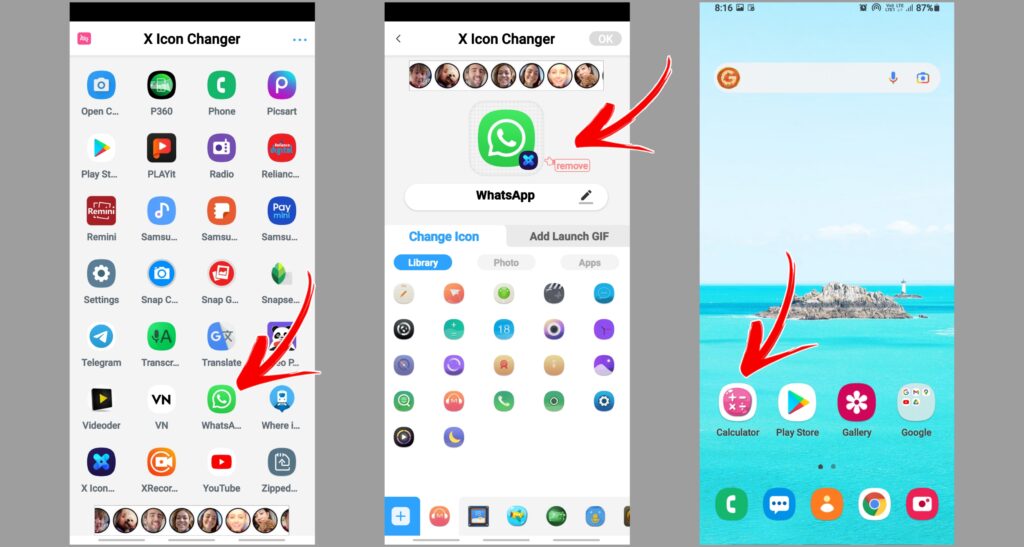
After Opening the downloaded application, all the applications on your mobile will appear in it. In it you can select WhatsApp and click on the given icon and select your favorite or a few given icons. You can also change the name on it. After making the necessary changes, WhatsApp will run on the icon you provided on your mobile.
2. Delete Messages After Limit:
If we sent a message incorrectly on WhatsApp they would have given us specific time on WhatsApp to delete it. We do not have the option to ”Delete For Everyone” after the given time limit. However this messages can be deleted tricks using the steps mentioned below.
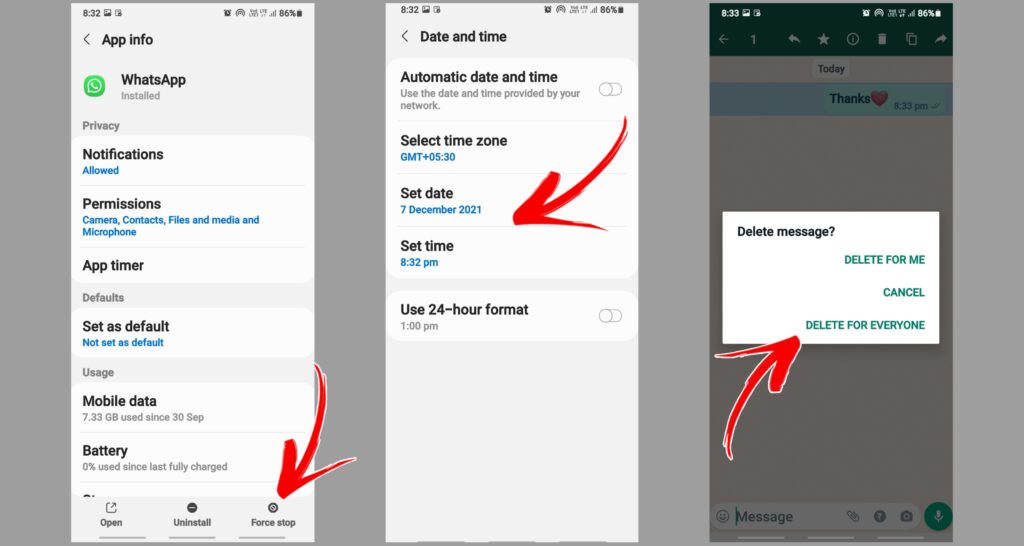
•First turn off Mobile internet.
•Go to “Settings” and open WhatsApp.
•Give the “Force Stop” given below.
•Then go to the “Date and Time” setting and change the time to 5 or 10 minutes after the time you have sent or want to delete the message’s time.
Now you turn on the internet and click on the message you want and give the delete you will have the option of “Delete for Everyone”.
3. Turn off Background data:
We can block unwanted WhatsApp notifications when you are busy at work even if you are on the internet. For that you can go to your mobile setting and open the WhatsApp. Then open the option “Mobile Data” and Turn off “Allow background data usage age” given in it. You will not receive any message even if you are turn on the internet until you open WhatsApp.
4. Chat with Bubble keyboard:
When using a few keyboard applications other than the default keyboard provided on our mobile in WhatsApp it would be great for us to change its Fonts instantly make the sticker and send animated emoji. Just click the link below to install the keyboard application on your device.
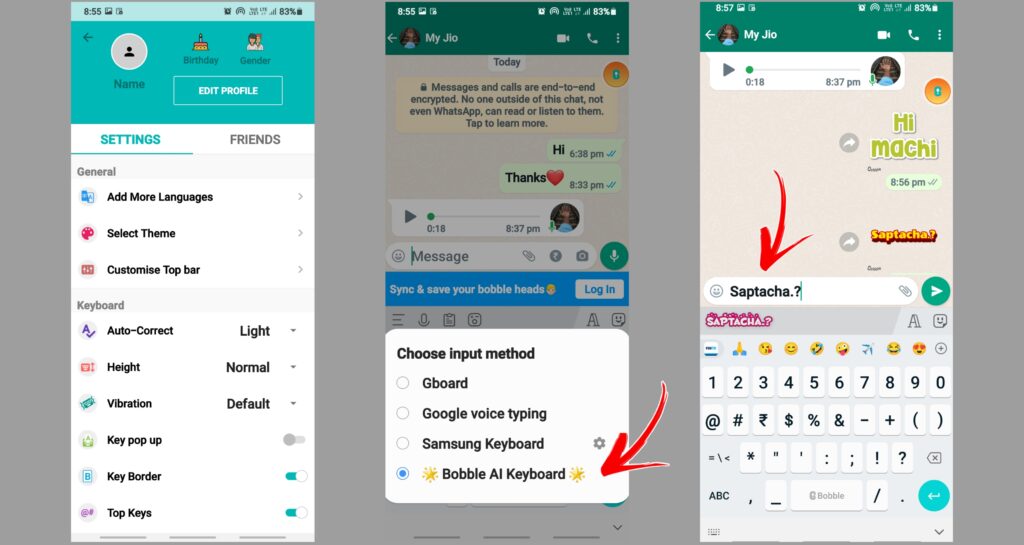
After installing this application on your mobile you can select the language you want. Then enable some of the permissions asked for in it. Now you can open your WhatsApp and select this keyboard and you can chat using the above mentioned.
5. Voice Message to Text:
This trick can be very helpful when we get a voice message from someone on the WhatsApp when we are in public place. We can see in writing format what is said in it without listening for the voice message that comes to you. Click the link below to install the application on your mobile.
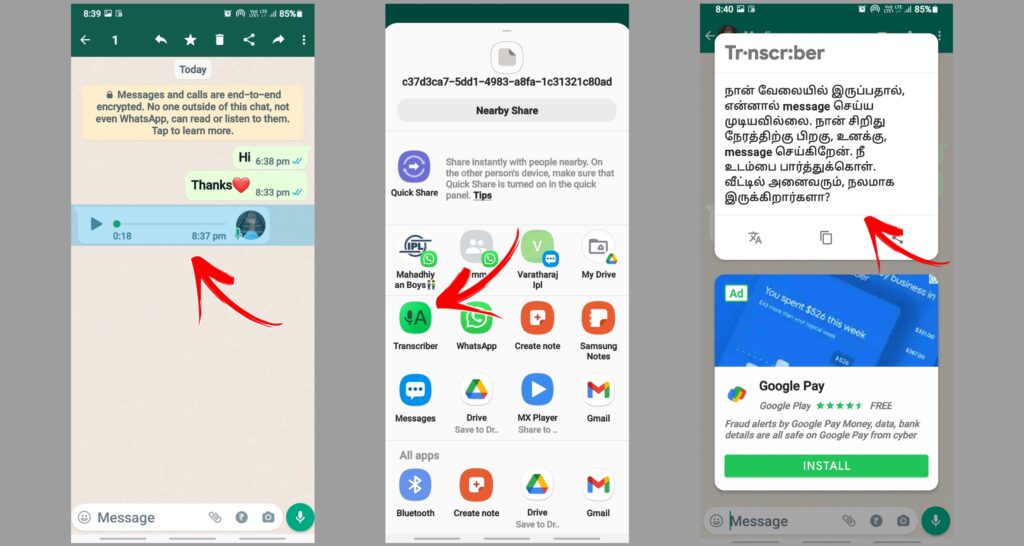
After installing this application on your mobile you need to select the language in the voice message that you may have received. Then long press the voice message and in the options given above, click on Share and select transcript. Now on your mobile screen we can see everything said in that voice message in font form.
Conclusion:-
Through the WhatsApp tricks we saw in this post or through the application used in it, our Personal Data and Privacy will not be misused for our mobile. The keyboard application mentioned in this post is Password, Entering OTP and you can avoid using it when logging. If any of the threads mentioned in it do not work, please post in the comment section below. I hope you like this post. If you liked this post please share it with your friends.

