In this article i am showing how to fix mobile heating problem permanently. Now days android phones are high processor and best battery life. Mobile heating issues is not related to budget, flagship smartphones or brands. The temperature of our mobile phone rises due to a few mistakes we can make or unwanted applications. Here are some easy ways to solve heating issues on any android devices. There can be a lot of reasons for our mobile to overheat. The most important of them is a few unwanted applications running in the background on our mobile. We can clearly see how to find and remove them using the following procedures.
Fix Mobile Heating Problem On Any Android Smartphones:
Step 1:
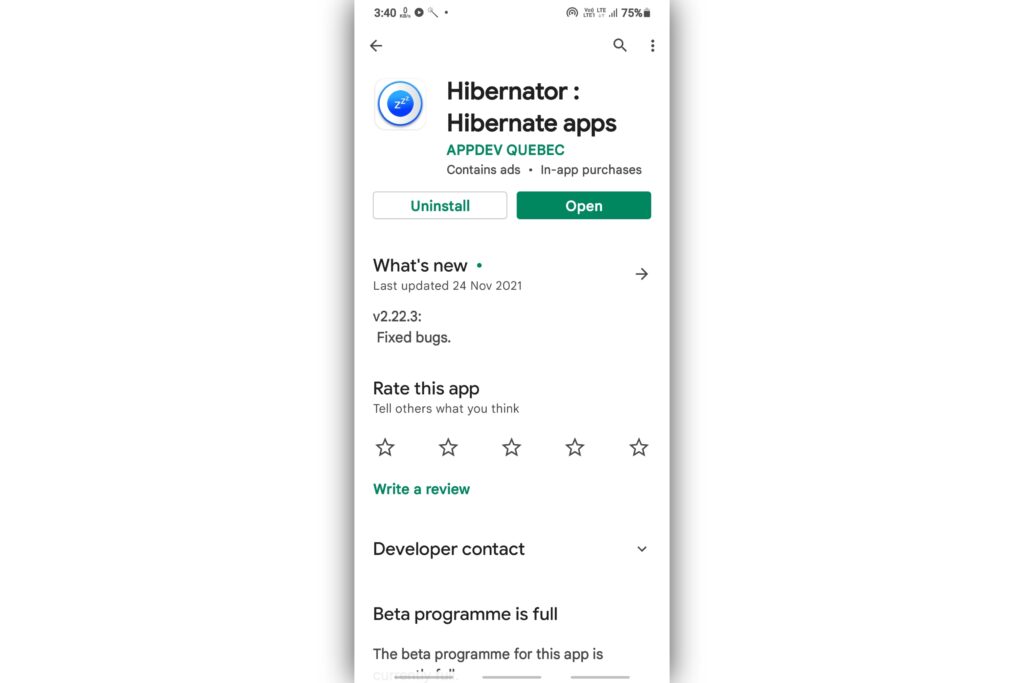
First you need to find out if any of the applications installed on your mobile are running in the background. We need to install an application on our mobile to find this out. Go to your Play Store then download and install the Hibernator application on your android smartphone.
Step 2:
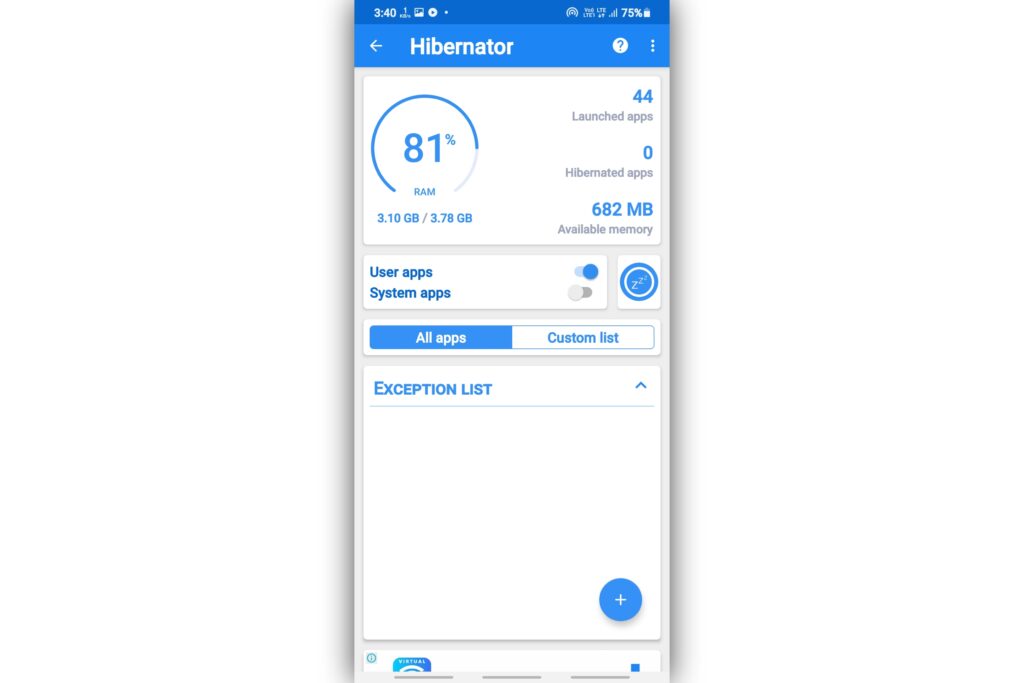
Once you have installed and opened this application it will tell you all about the applications currently installed on your mobile RAM availability and how free the mobile storage is.
Step 3 :
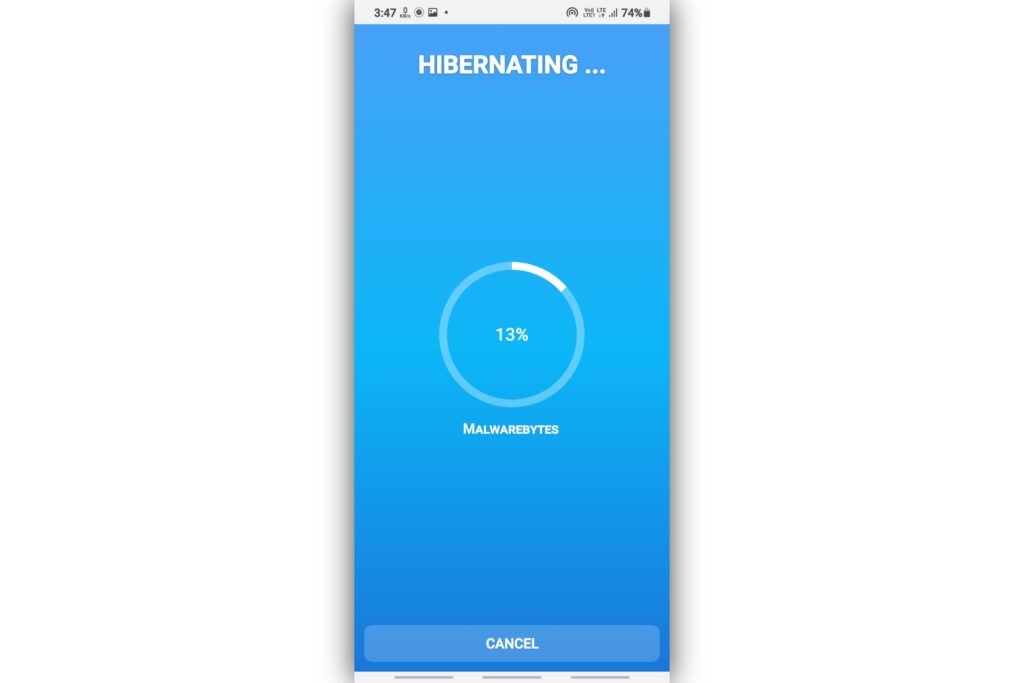
We need to give a few permissions to this application to freeze our background data using this application. Click on the “Zzz” icon given in it and allow the permissions asked for in it.
Step 4:
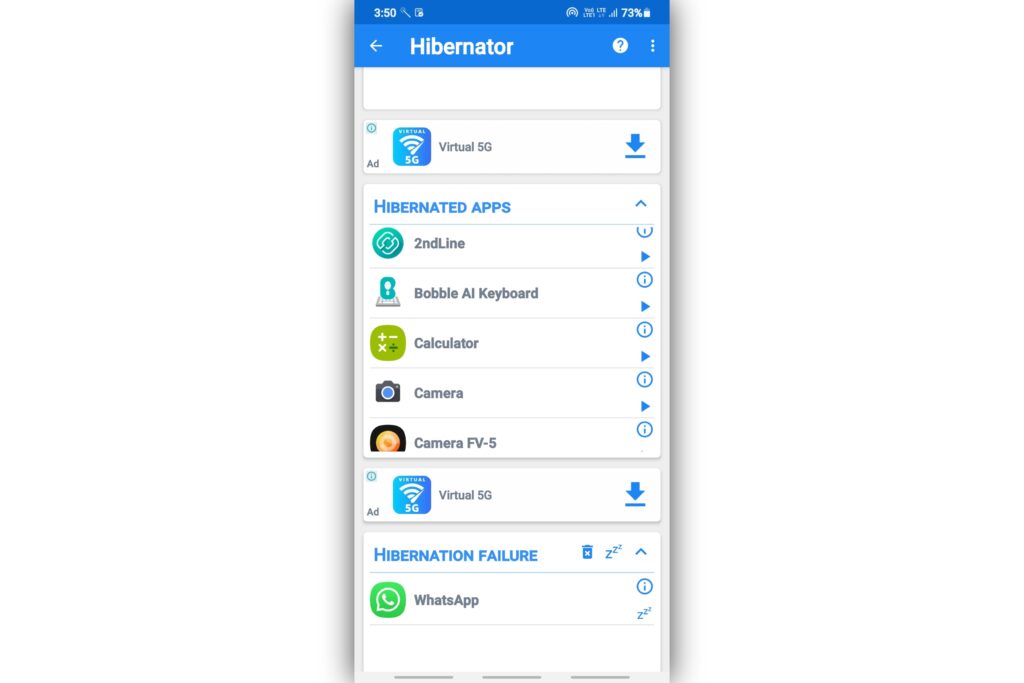
After completing this process all the applications on our mobile will be force stopped. If there are any unwanted applications running in the background on our mobile they will also hang together.
Application Feature:-
• Close all running Apps and tasks.
• Speeding up your android phones.
• Saving the Battery life.
• Cooling your smartphone and reduces CPU usages.
My Opinion:-
Very useful for quickly hibernating multiple background running apps. This app is too little size. I run once a day to keep my mobile running supper speedy. I will recommend this app to everyone who says mobile heating problem and low end mobiles. Hibernator work is only Auto Hibernation to background running services and tasks. It is designed very light weight and zero battery consumption.
Some Other Factors that Make Mobile Overheat:-
1. When our mobile is used in high sun, the mobile heats up due to outdoor temperatures. At those times the mobile starts to heat up even faster when the display brightness is used too much.
2. The device definitely warms up when we use the camera continuously on our mobile, constantly steaming games and videos, and constantly using it for a long time.
3. If there is any malware or adware applications running on our mobile then our mobile is more likely to get hot. By detecting and removing this we can prevent our mobile from overheating.
4. Check that all the applications that may be installed on our mobile are up to date. This is because if there are any bugs in some of the applications, the application developer will fix it and give an update. We will not have any heating problem when the application is running on our mobile without any problem when we use it.
5. Our mobile overheat can be avoided by turning off the GPS Bluetooth Wi-Fi and other settings that are not needed on your mobile phone.
6. It is better to avoid charging and using your mobile. If we engage in these types of activities our battery life will definitely be shorter than our mobile heats up. Also make sure that the data cable you use for charging is correct. If there are any problems with it your mobile is more likely to withstand the heat while charging.
Final Thoughts:-
Be sure to follow the procedures I mentioned in this post to definitely reduce your mobile overheat supply. If you liked this post be sure to share it with your friends. For any comments or doubts regarding this please ask using the comment section below. We try to reply as quickly as possible.

