In this article i am showing How to find and remove Spyware Apps in any android devices. Spyware is a malicious software designed by hackers. This type of software are installed your android devices and starts monitoring your online behavior without your permissions and knowledge. We can confirm with a few signs if any such malware applications are installed on your mobile. A similar action is performed by a malware application called adware. If we have adware applications installed on our mobile, a lot of unwanted ads will appear on our mobile screen or notification. A good way to find spyware or malware on your device is to install some spy detector apps. There are various applications available on the internet to find these. Below you will find a step-by-step guide on how to remove malware such as spyware and adware on our mobile phones with a great spy detector application.
Signs Device Have a Spyware:-
• Your phone is too slow down.
• Apps takes long to open or load.
• Your battery charge drains faster than usual.
• Heavy internet usages without using.
• There are many pop-up ads showing.
• Your phone feels too hot.
Find And Remove Malware Apps in Any Android Devices:-
Step 1:
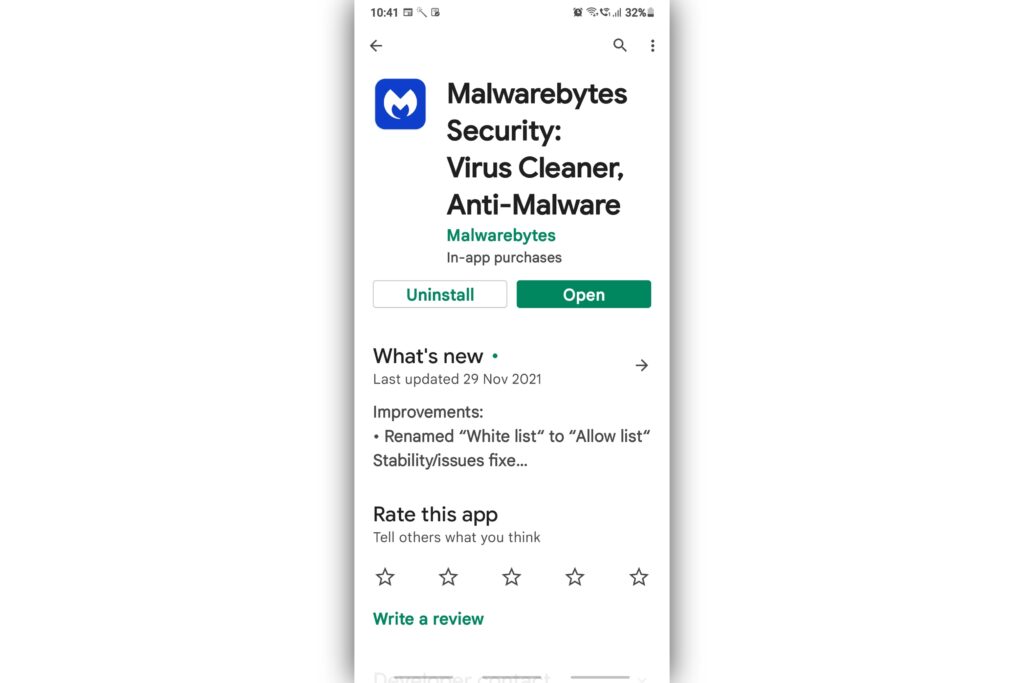
First go to the Play Store and install the Malwarebytes application on your mobile. This application has been used by over 10 million users. It is an Free antivirus software that can remove adware and malware.
Step 2:
This application will ask you to take a few permissions to scan the files on our mobile and all the applications. Go to your settings and allow them all.
Step 3:
Once you open this application, “Run a Scan” button will appear on your mobile screen. You have given it, it will start scanning all the files and applications on your mobile for any malware. This process will take time according to the data size of our mobile. This scanning process takes approximately 15 to 30 minutes on our mobile.
Step 4:
Once the scanning process is complete, the results will appear on your mobile screen in case of any issues. If you get the result that there is any malware software in it, you can immediately remove it from our mobile by giving the Fix now button.
Prevent Malware Attack on Your Mobile:
1. You only need to install the required application for your mobile using the Google Play store. By completely avoiding downloading applications through third party websites we can prevent malware applications from coming to our mobile.
2. Android mobile is one of the most secure that we can all use. As long as we do not root it. Once the rooting process is done, all the restrictions on our device will be broken and the entire control device will take over. At this point the malware could easily infect our mobile.
3. Before installing an application on a mobile phone you should know the opinions of those who have already installed and used them and only install it on your mobile if there is no problem with it. Be sure to disable the “Unknown Source” option in your mobile settings.
My Opinion:-
First i would like to thank them for their wonderful app. It takes too time to scan all the apps which make me feel safe. All the other spy detector apps just scan fast but i don’t feel that safe. It actually detected the app and took me the uninstall window. I uninstalled the spy app. I recommended it all android users for save the phone from malware.
Final Thoughts:-
The best way to protect your android device is avoid downloading and installing apps from unknown sources or third party websites. I would recommended always use Google Play store. Be sure to uninstall this application after removing the unwanted malware applications on your mobile using the antivirus software mentioned in this post. This is because when we continue to use this application on our mobile running in the background, the battery will quickly deplete and the mobile will start to slow down. Be sure to share this post with your friends and family if you found it useful. If you have any doubts regarding this please post in the comment box below.
Nice bro
Thanks bro